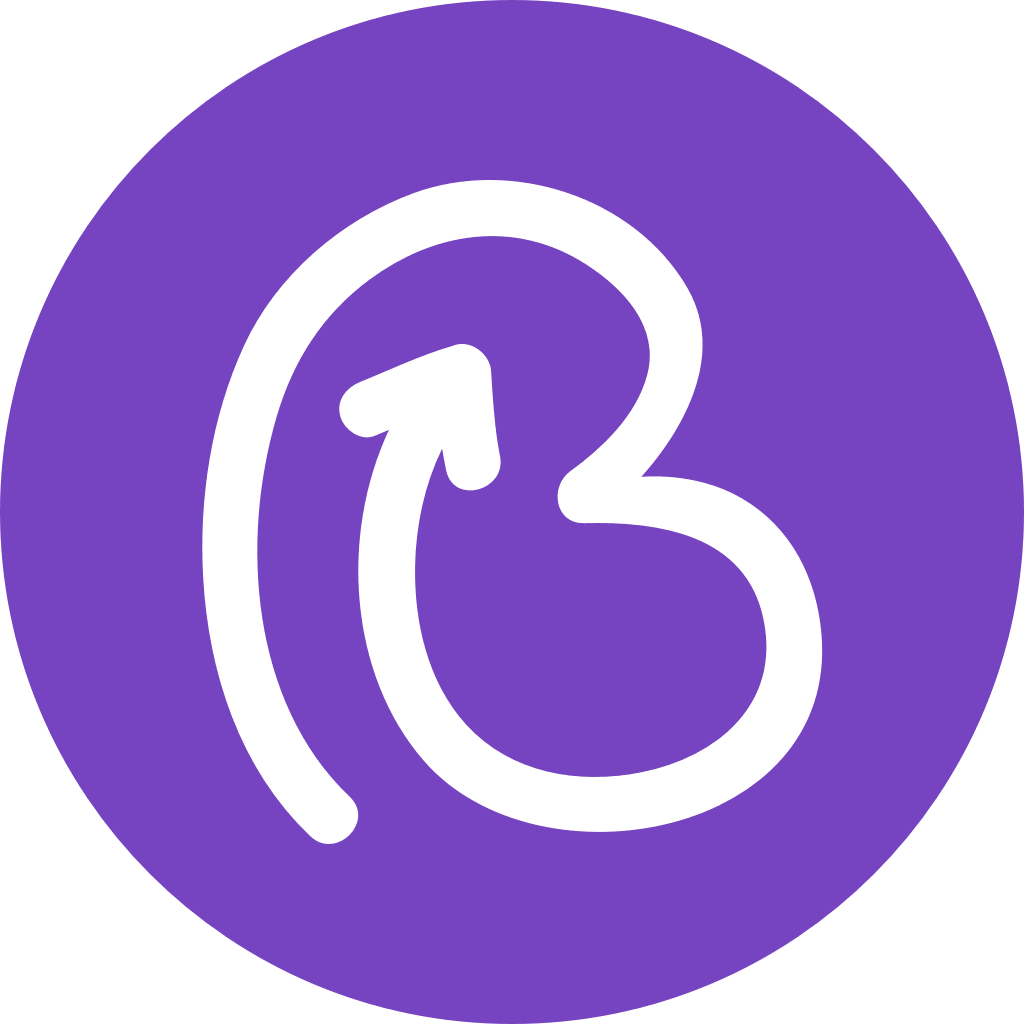Facebook Messenger connection
If your hotel has a Facebook page, Facebook Messenger is an excellent channel choice.
To connect your page to Bookboost and allow your guests to contact you via Messenger, go to:
- Settings → Channel integrations → or click on https://platform.bookboost.io/#/settings/channels
- Then select Messenger First of all, make sure you are the admin of your Facebook page; only then will you be able to set up the integration.
- You will now need to Link your page to the Bookboost app. You will be taken to an external page on Facebook.
- Select the page you want, and make sure to leave all the permissions checked.
- Once you’re done, you will be taken back to Bookboost.
- Now your page is linked to Bookboost.
- The last step is to go back to the Messenger integration page in Bookboost in order to activate the correct page.