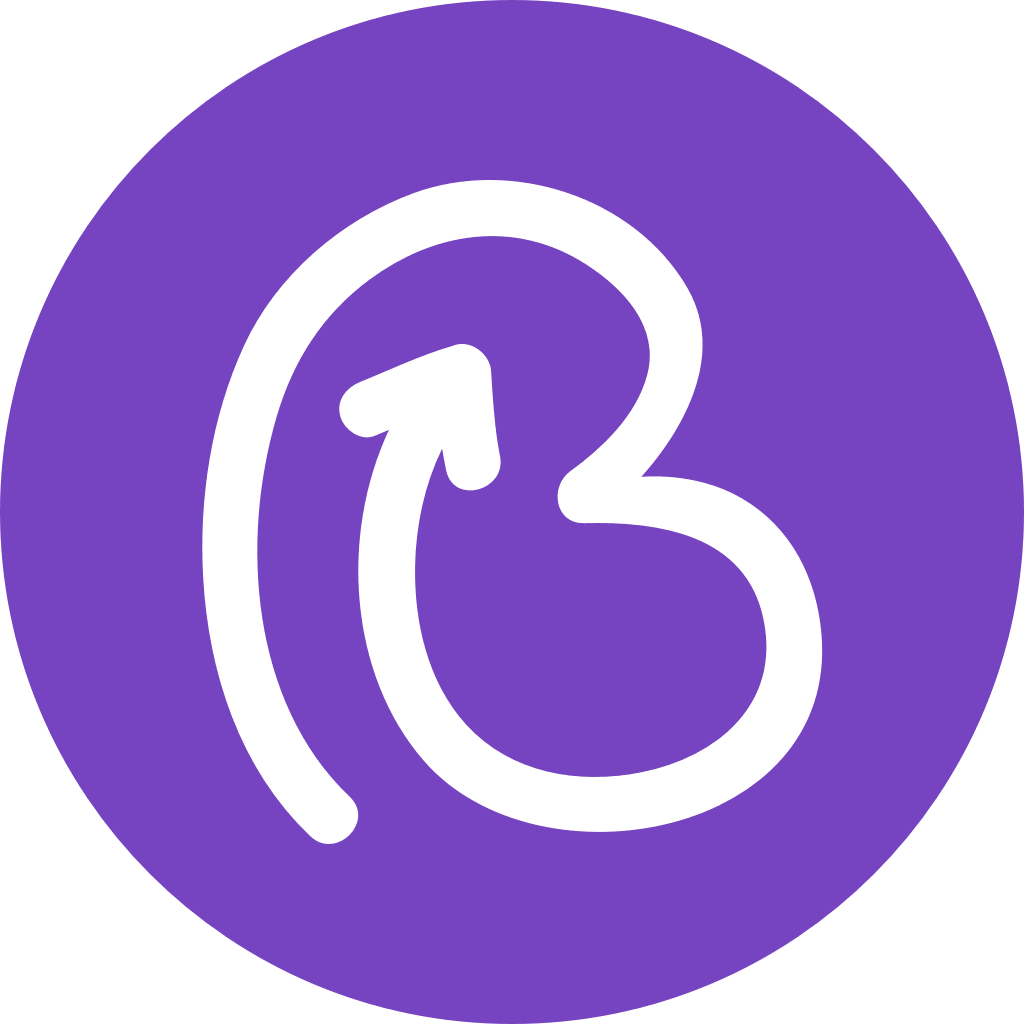Can we change the language operators see when using Bookboost?
Currently, the backend that operators see when they login to Bookboost is only available in English.
However, you can communicate with guests in any language.
Can I initiate a conversation with someone who is not in our PMS?
Bookboost is built around your PMS, but sometimes you need to message someone whose details are not saved in your PMS. Luckily, you can easily message anyone as long as you have an email address or phone number for them!
In the inbox, click the "Add User +" button at the top of the incoming message list:
Fill in the details of the person you are messaging and click Save:
You will now see a chat open with the user you just created. Click "Join" to join the conversation and message them, just like you would with anyone else in Bookboost.
What languages can we communicate in?
Bookboost allows you to communicate in any language. As long as you can write in it, you can use it in Bookboost!
To add multiple languages to a broadcast or campaign, open your desired broadcast or campaign and click on the three dots next to the Content section to open the content settings. Click "Add language" and select the language you want to add to the campaign: