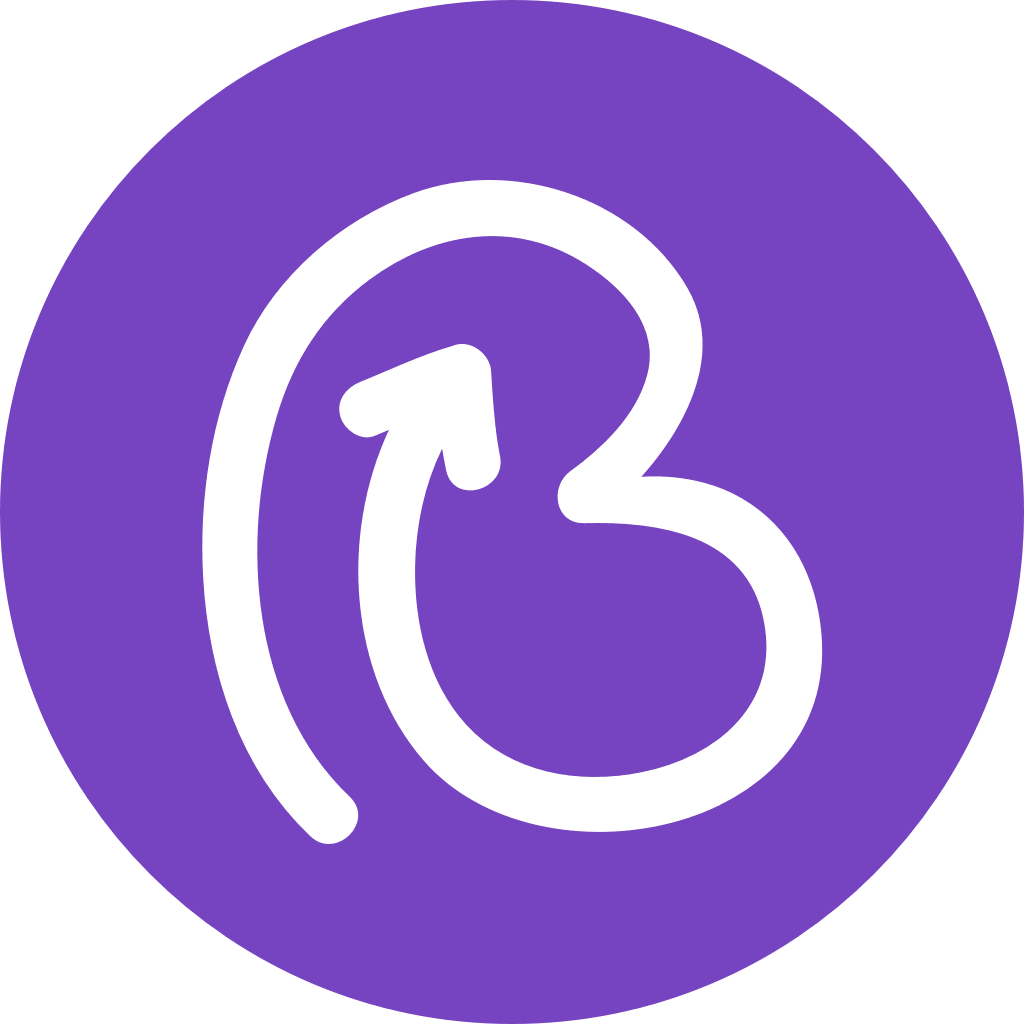In the world of email marketing, data is king. By understanding the various metrics available in Bookboost's Campaigns Reports section, marketers can gain valuable insights into the performance of their campaigns and make data-driven decisions to enhance their strategies.
Locating the Campaigns Reports Section in Bookboost

In this article you can find a closer look at each metric we have, what it signifies, and how it can be utilized effectively 👇
1. Sent 📤
- Definition: The total number of emails dispatched to recipients.
- Impact: This metric gives you an overview of the scale of your campaign. Analyzing changes over time can help determine whether your reach is expanding or contracting.
- How to Analyze: Compare this metric against other engagement metrics like opens and clicks to gauge overall campaign effectiveness. A low ratio of opens or clicks to sent emails may indicate issues with your email list quality or campaign relevance.
2. Unique Opens 📬
- Definition: The count of distinct recipients who opened the email.
- Impact: Opens are a preliminary indicator of campaign engagement. High open rates generally suggest that your subject lines are effective and your audience is eager to hear from you.
- How to Analyze: Look for trends in what time of day and which subject lines yield higher open rates to optimize future sends.
3. Failed❗
- Definition: Emails that could not be delivered.
- Impact: This metric helps identify problems in email deliverability or data quality issues with your mailing lists.
- How to Analyze: Investigate the causes of email failures to clean your lists or resolve technical issues that might be impacting deliverability.
4. Soft Bounces 🟠
- Definition: Emails that are temporarily undeliverable (e.g., due to a full inbox or server issues).
- Impact: Soft bounces can indicate temporary problems with recipient email accounts.
- How to Analyze: Monitor soft bounce rates and follow up with another attempt or remove addresses if they frequently bounce.
5. Hard Bounces 🔴
- Definition: Emails permanently rejected either because the email address is invalid or the recipient's server has blocked delivery.
- Impact: High hard bounce rates can damage your sender reputation, affecting overall deliverability.
- How to Analyze: Regularly clean your email list to remove invalid addresses and decrease hard bounce rates.
6. Unique Clicks 💻
- Definition: The number of distinct recipients who clicked on one or more links within the email.
- Impact: Clicks are a direct measure of your content's relevance and engagement.
- How to Analyze: Assess which links or calls-to-action have higher click rates to refine your content and design strategy.
7. Click-Through Rate (CTR) 📈
- Definition: The percentage of email recipients who clicked on a link in the email.
- Impact: CTR is a crucial metric to evaluate the effectiveness of your email in encouraging recipient action.
- How to Analyze: Compare CTR across different campaigns to identify what content types, formats, or offers drive the most engagement.
8. Unsubscribed 🗑️
- Definition: The number of recipients who opted out of your mailing list after receiving an email.
- Impact: This metric is vital for understanding how relevant and appealing your content is to your audience.
- How to Analyze: High unsubscribe rates may indicate that your content is not resonating with your audience or that emails are too frequent. Use this feedback to adjust your strategy.
Conclusion
By closely monitoring these metrics, marketers can make informed decisions to optimize their email campaigns, enhance recipient engagement, and ultimately achieve better results. Remember, the key to successful email marketing lies in understanding and reacting to the data. With Bookboost's comprehensive reporting tools, you're well-equipped to elevate your email marketing to new heights.