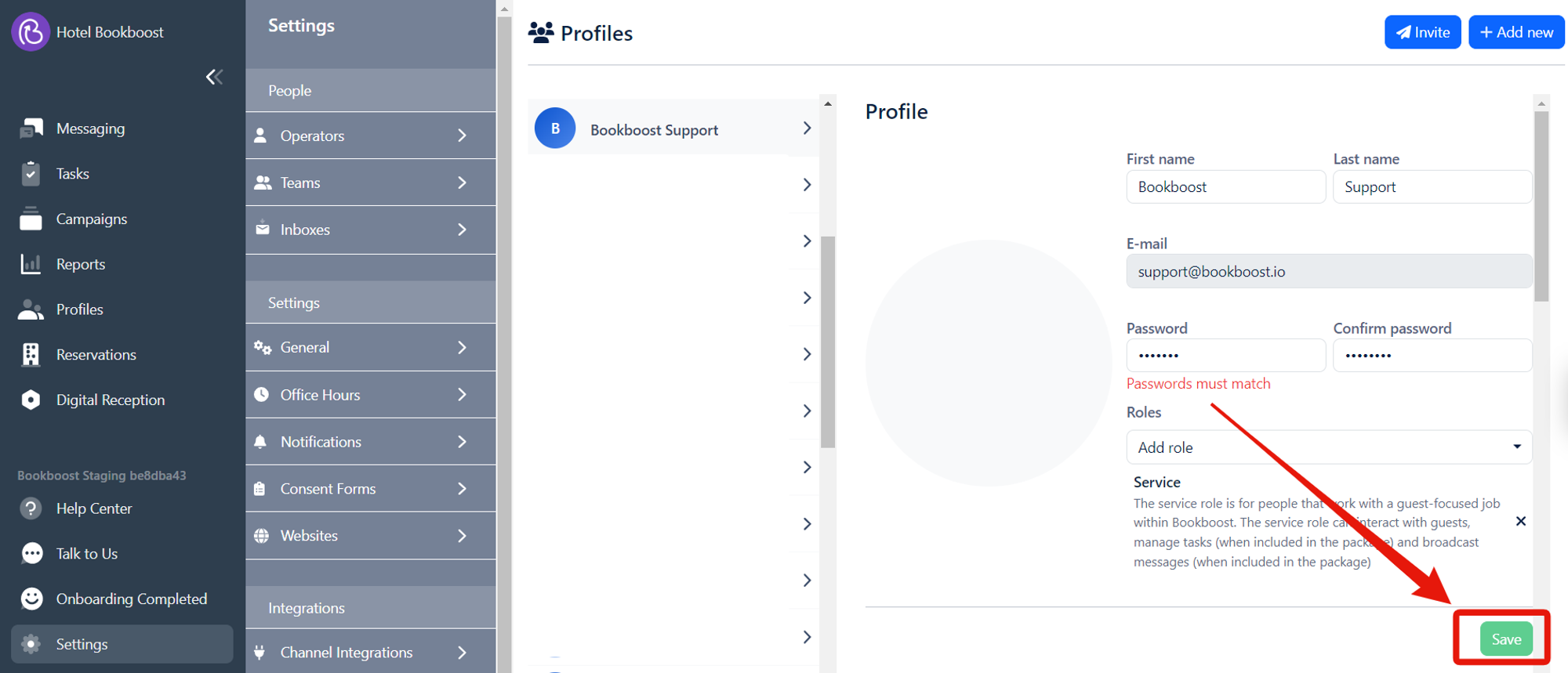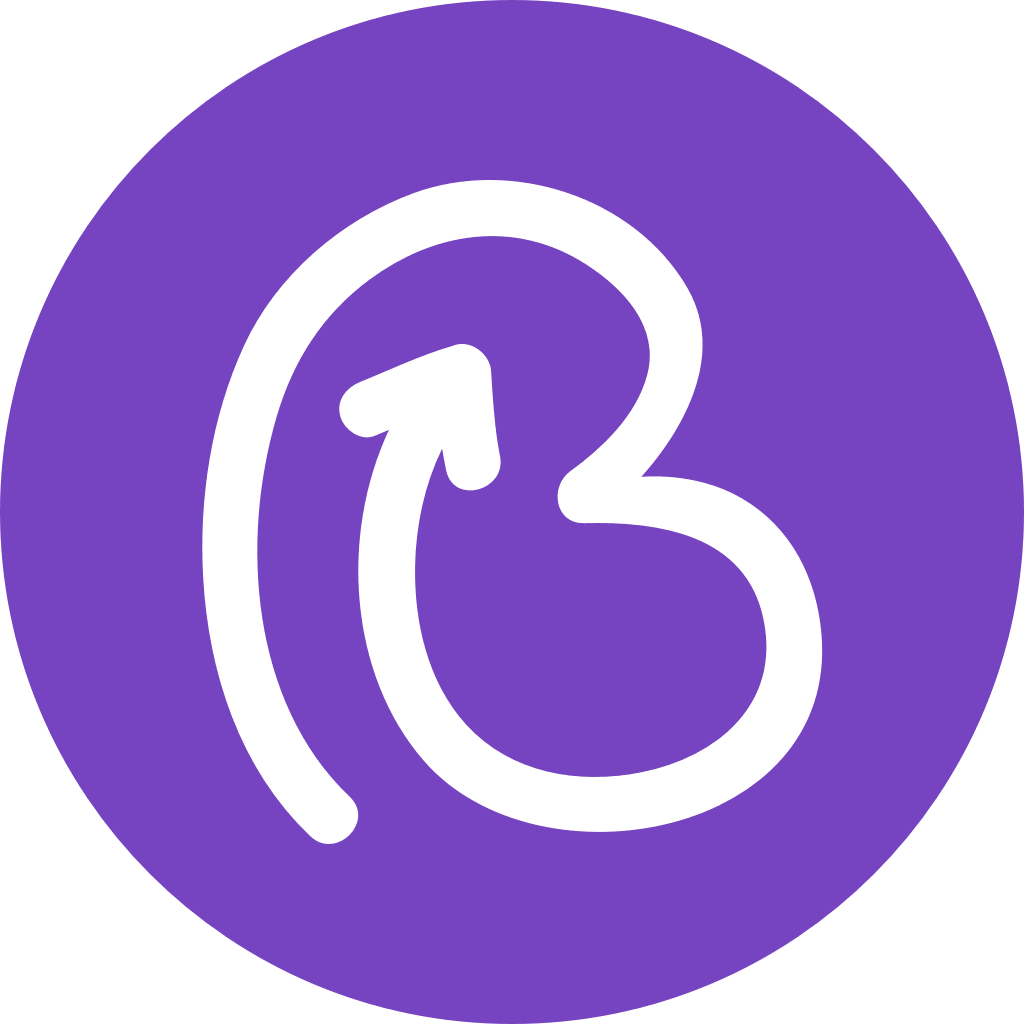Operators
How to Add a Colleague/New Operator
If there is more than one person who wants to use Bookboost, you will need to invite your colleagues to become operators.
To do so:
Go to Settings > Operators
You can either directly create accounts for your colleagues by clicking Add New, or you can send them an invitation email by clicking Invite in the top-right corner.
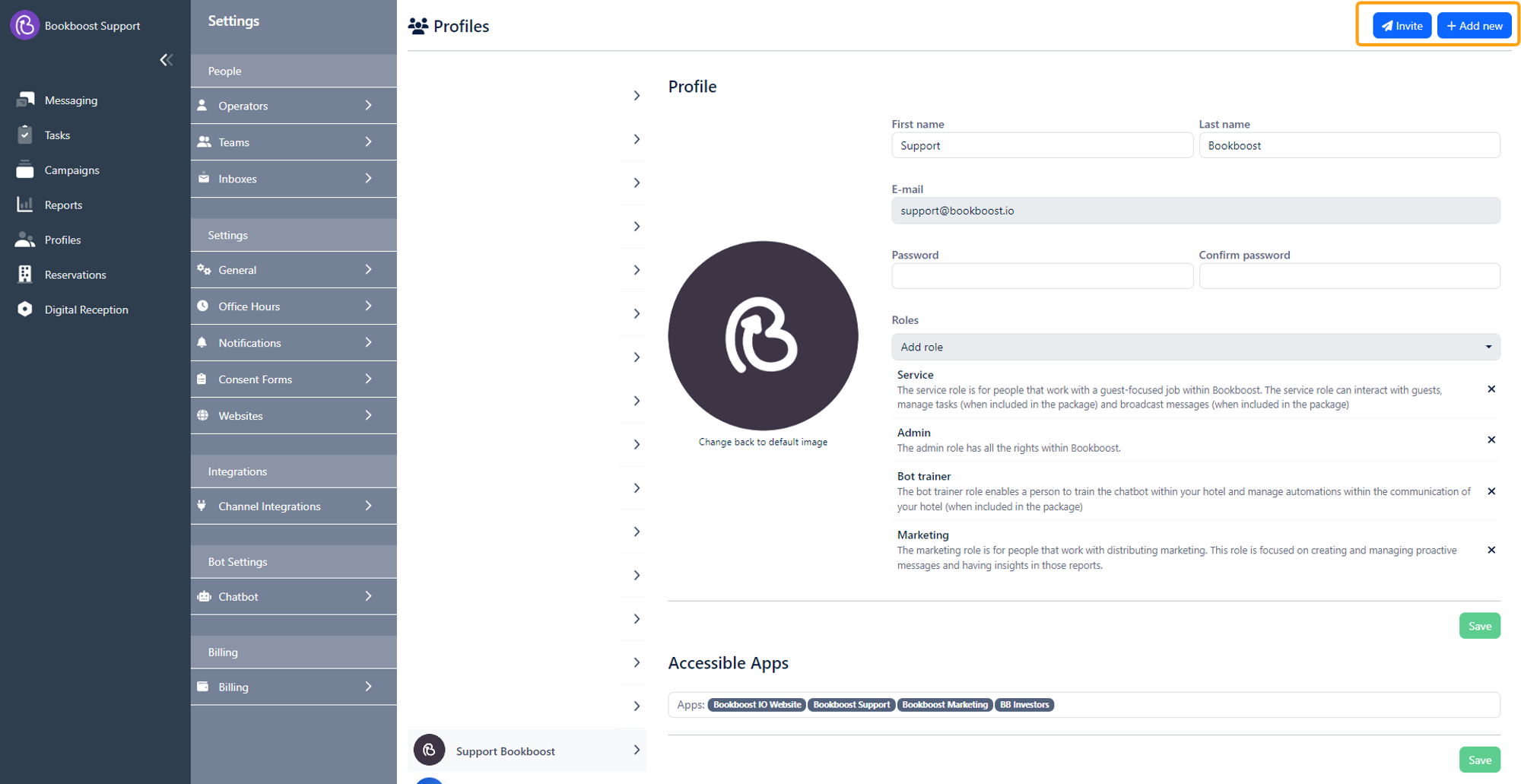
Add new:
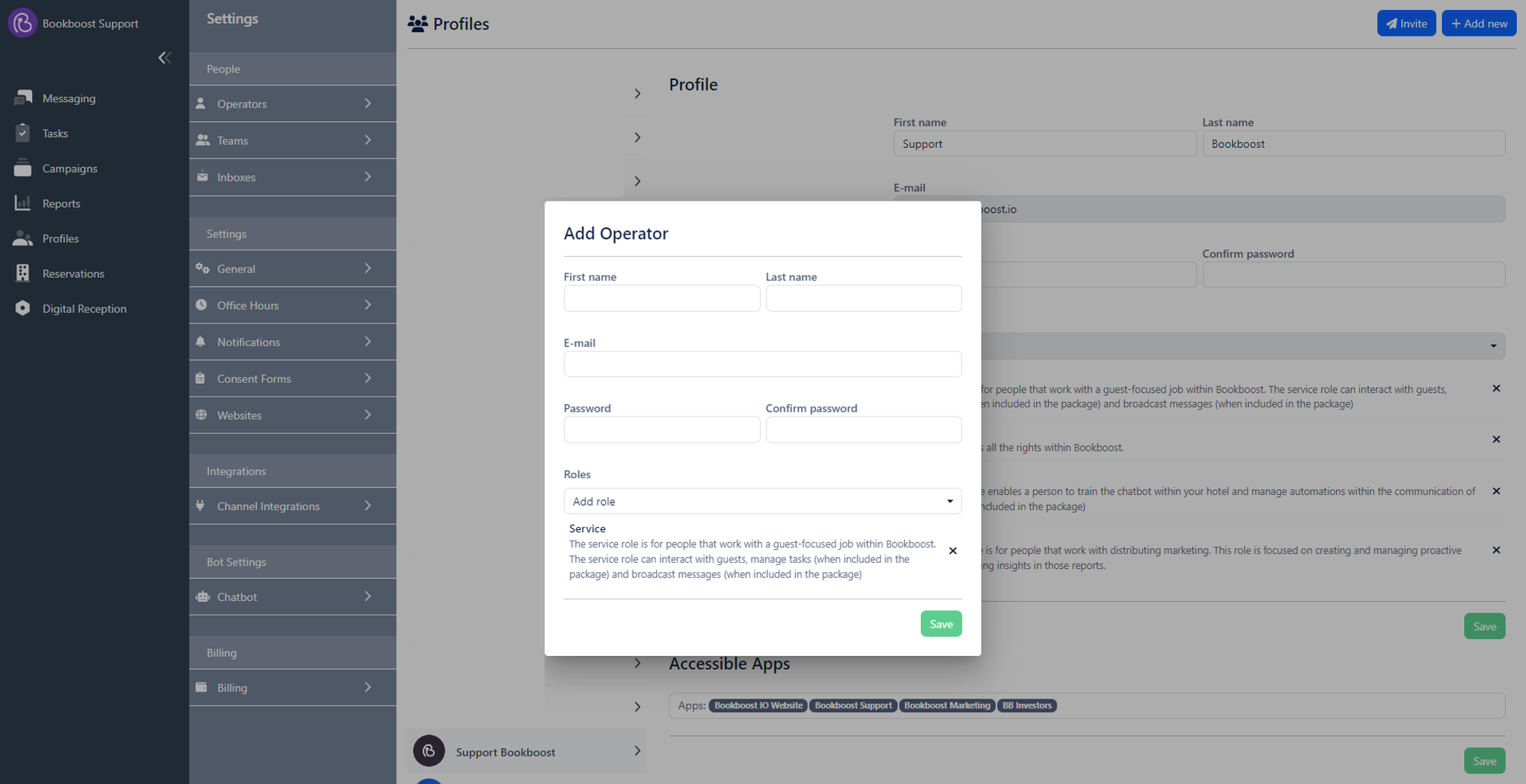
Invite:
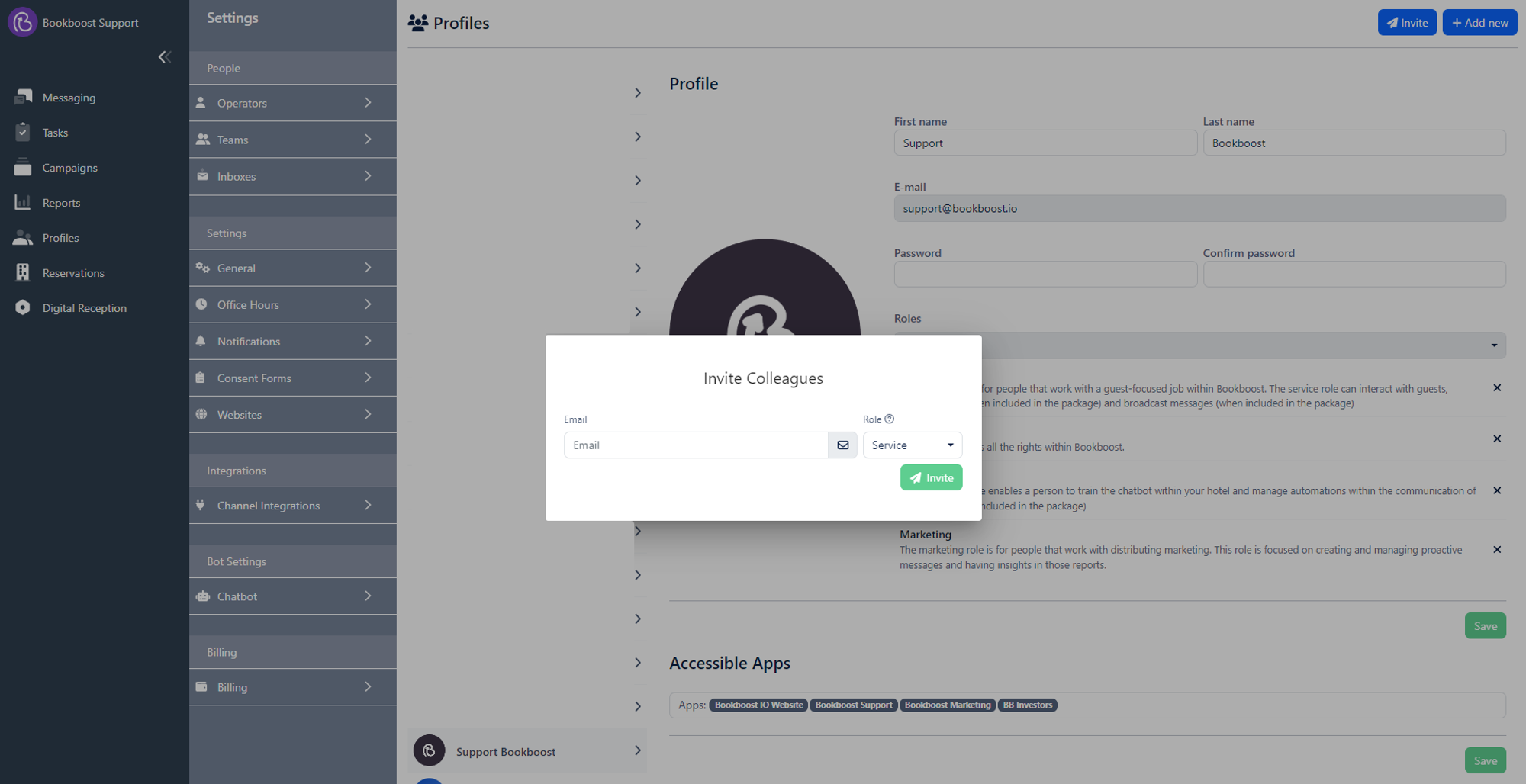
You must assign at least one role to your newly invited colleague (operator).
Assigning roles to colleagues allows you to restrict and give access to different features within the app. And it lets operators focus on their jobs.
Operator Settings
Name
To choose your display name in the Bookboost platform, go to Settings>Operators> Your Profile, and fill in the fields of First and Last name.
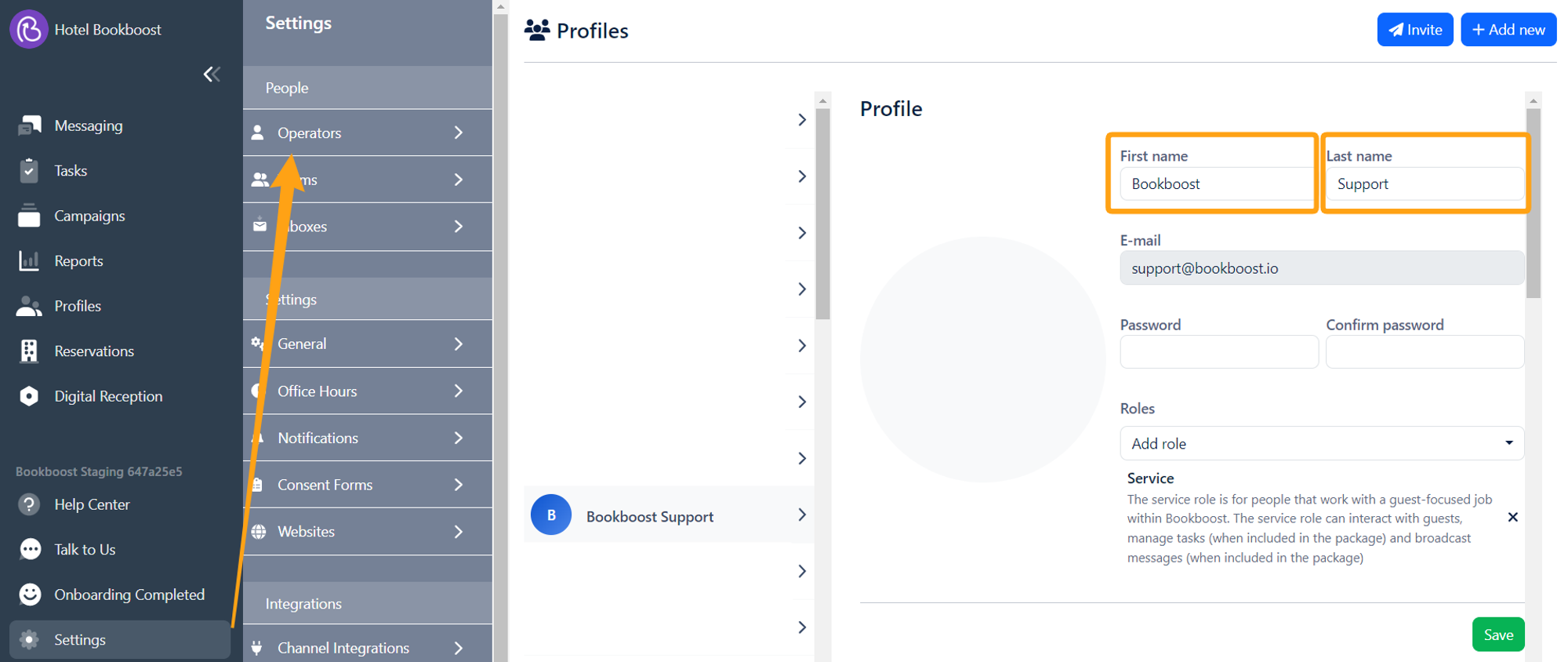
You may leave these fields empty if you wish so. However, please be aware that if you leave the First name field empty, the icon displaying your name initial will display the first two characters on either side of your email's ‘@’ symbol instead.
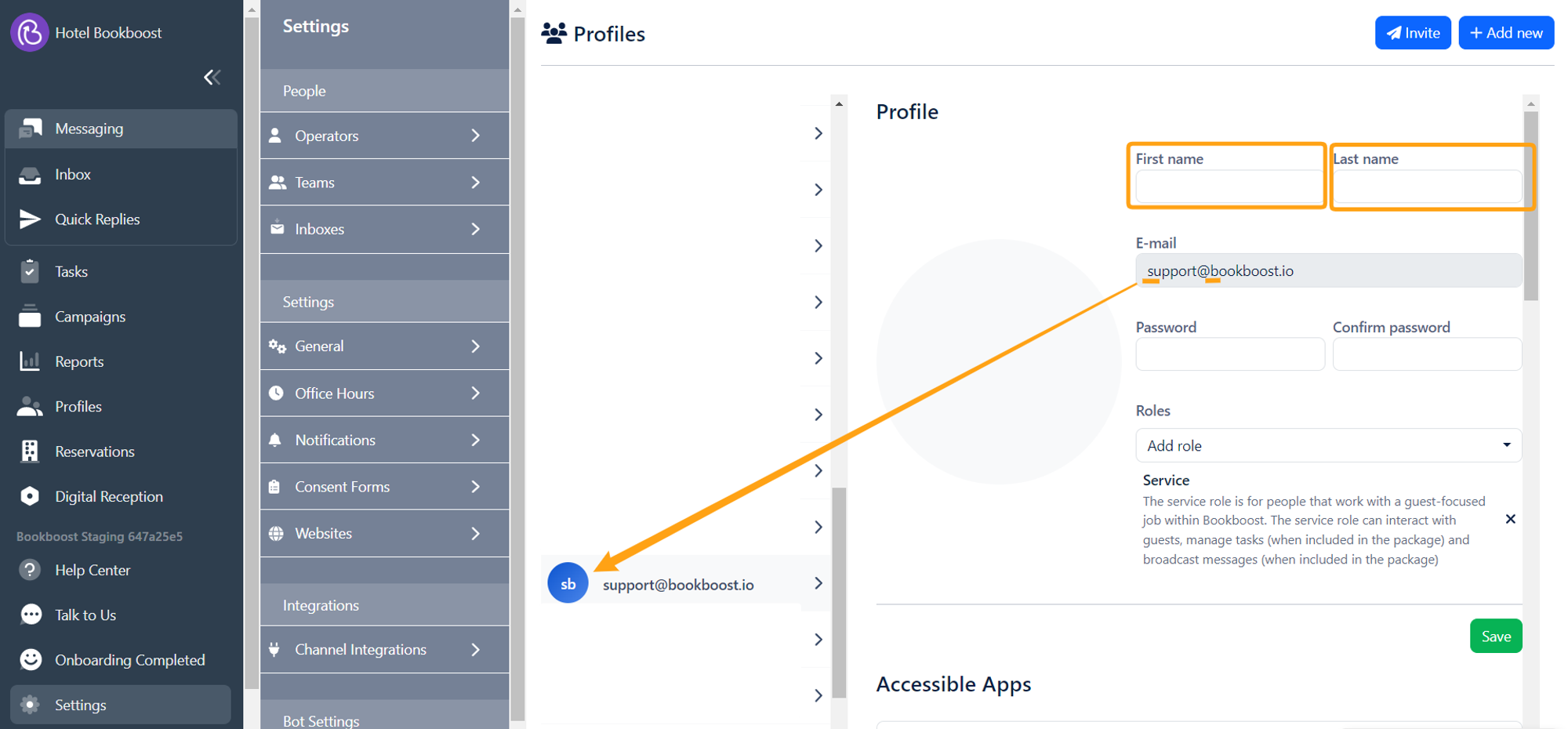
Password
After logging in to Bookboost for the first time with the temporary credentials provided by your organisation, go to Settings>Operators> Your Profile and type in a new password under the fields Password and Confirm password.
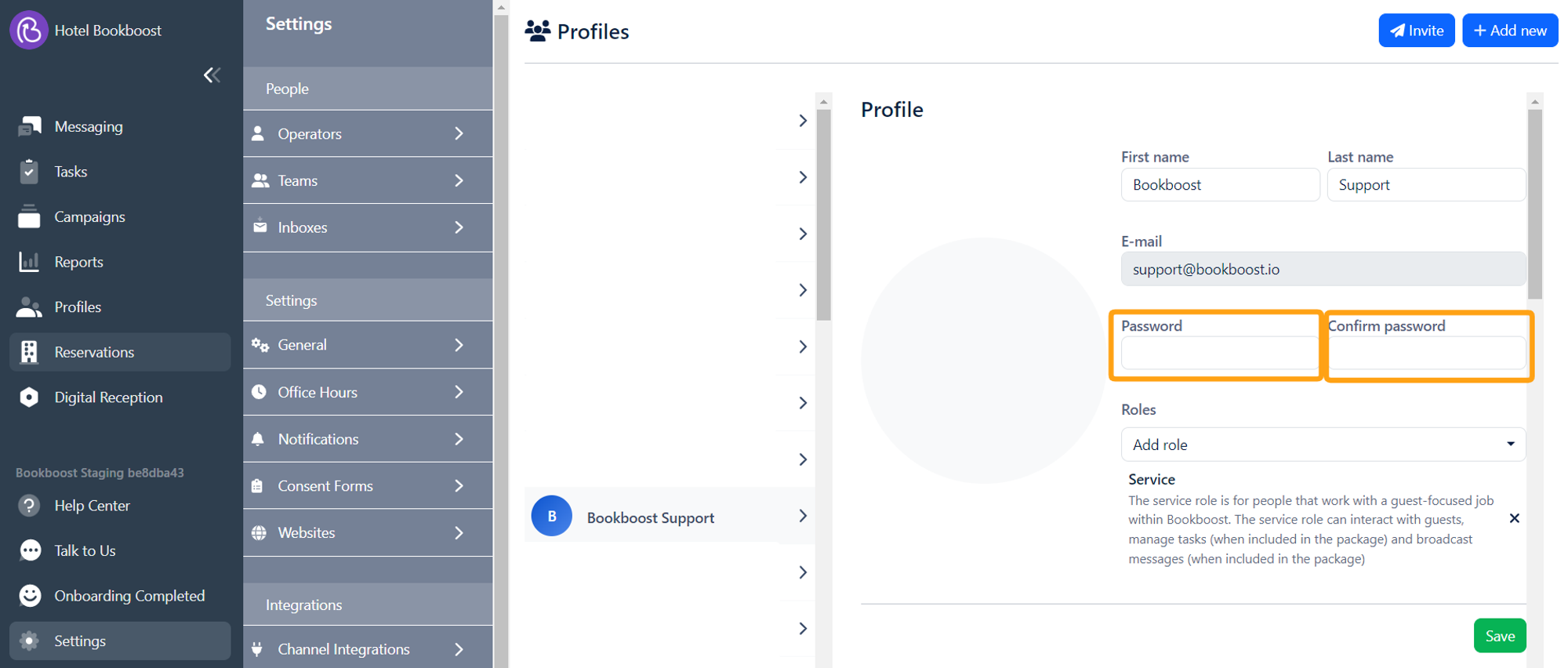
Make sure to write the same characters on both fields. If the passwords do not coincide, you will not be able to save the changes.