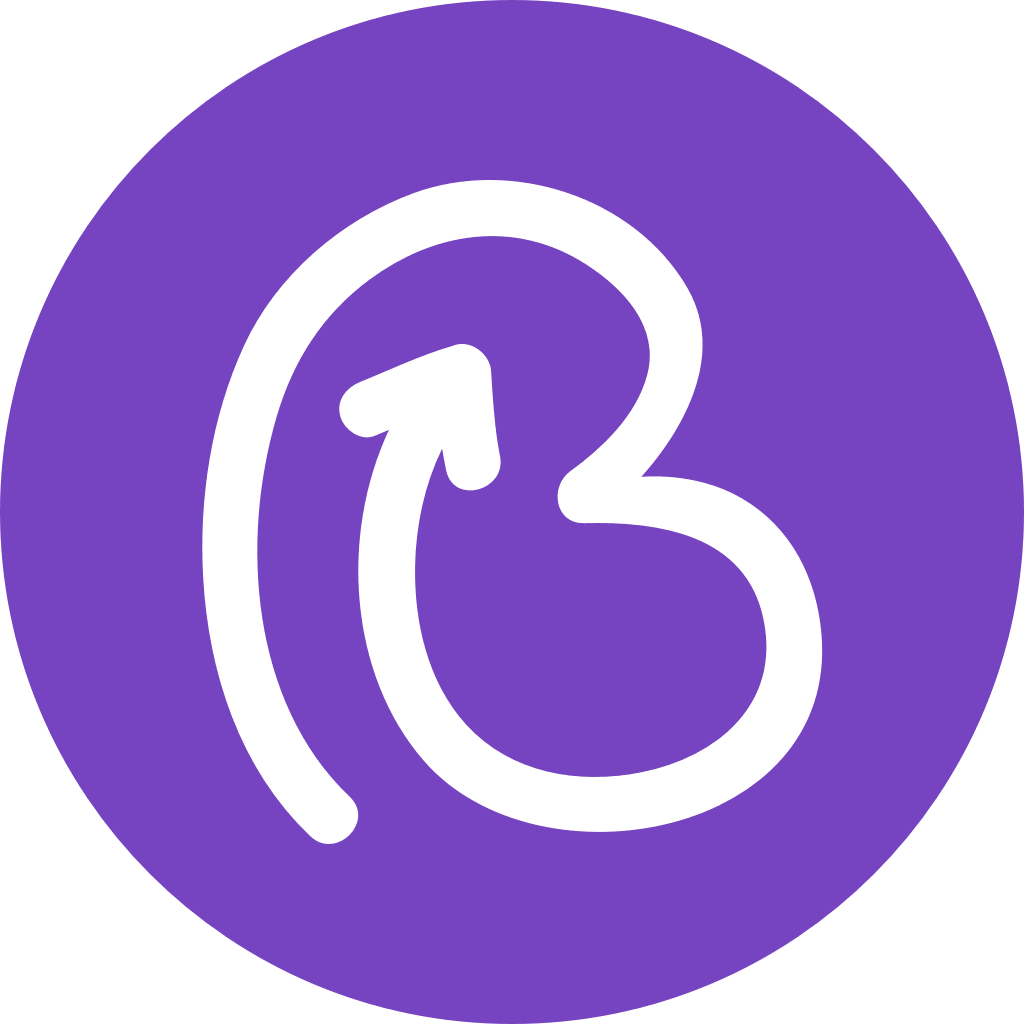Understanding Your Email Settings in Bookboost
We strive to offer flexible and straightforward email integration options that cater to your diverse needs. Below, we explain the essential components of our email settings to help you optimize your communication tools effectively 😊
💡 How to Access Your Email Settings
You can find all email-related settings under Settings > Channel Integrations > Email. This section allows you to configure and customize your email settings according to your specific requirements.

✋ Default Email Configuration
In Bookboost, the default settings unify your web-messenger address, from address, and reply-to address. This means that initially, these are the same but can be personalized to better align with your branding and communication strategy. You have the flexibility to change the display name at your convenience directly in your settings panel.

Forward Email Address
The Forward Email Address is a unique, system-generated address. It is designed to be unique to ensure proper routing of emails to your unified inbox within Bookboost. Importantly, this email address is not visible to your end customers, eliminating the need for customization. Its primary role is to facilitate the internal management of messages without affecting customer-facing interactions.
Web-messenger Address
This address is crucial for receiving messages sent from your web-messenger. While you can modify the display name associated with this address, the domain remains constant to ensure that all communications are routed through the Bookboost domain. This restriction is in place to maintain the integrity and security of your message management system.
From Address and Reply-to Address
Unlike the web-messenger address, both the from address and the reply-to address are fully customizable. This allows you to maintain consistency with your brand's identity across all customer interactions. You can change both the display name and the domain of these addresses.
To modify the domain, a simple notification to our support team is required. We will assist you by adding your chosen domain to our records and providing you with the necessary DNS records. These records must be added to your domain's DNS settings to enable Bookboost to send emails on your behalf. This setup ensures that all outgoing communications appear seamless and originate directly from your brand.