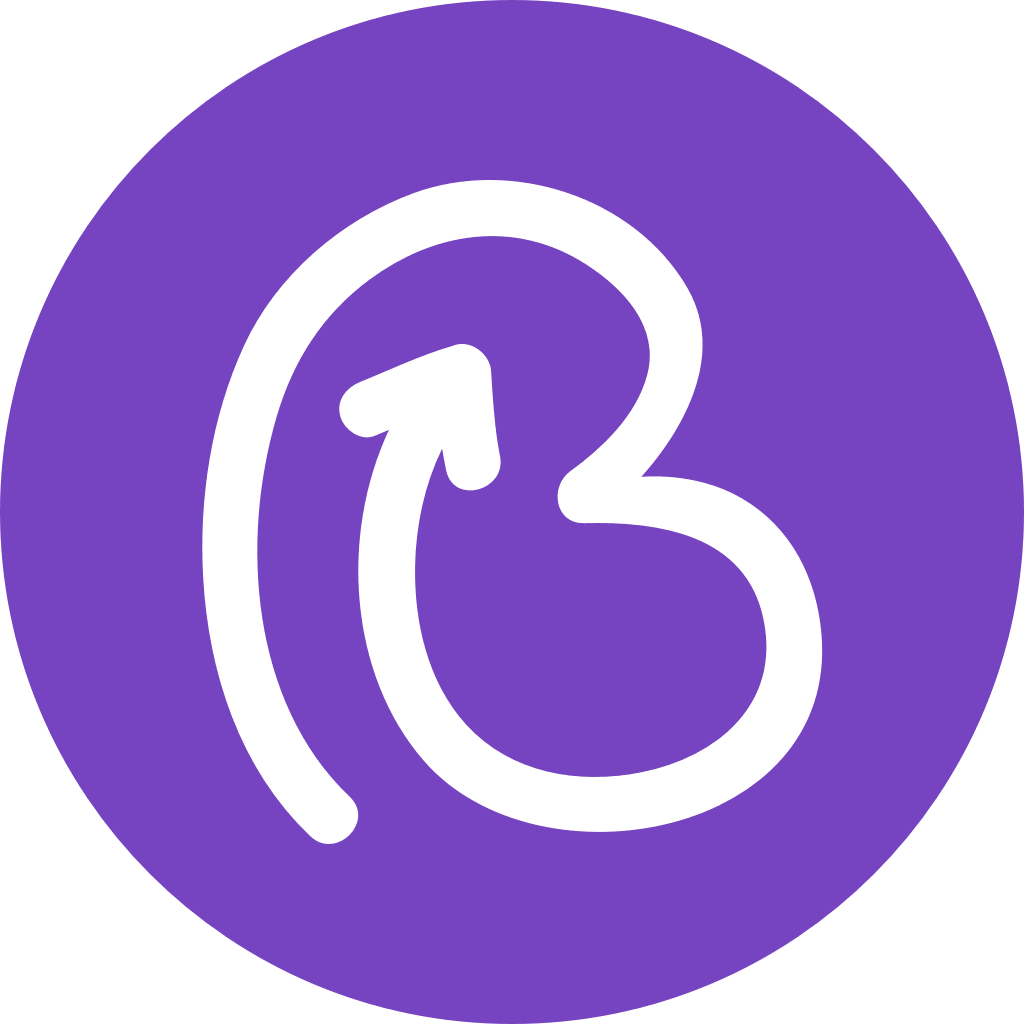Conversation Details
Within the current conversation, you can view the Operator handling the inquiry, the communication channel, the related property, any associated view, the status, and more.
.jpg?table=block&id=21d6c115-91aa-4bef-b4bd-4d798c2e5ed7&cache=v2)
Conversation History
Previous conversations with the same guest are included in the guest profile under the ‘Recent Conversations’ dropdown.
.jpg?table=block&id=f67fc826-058b-4336-8d5c-c6017a4554f4&cache=v2)
👆Operators can also find within the card ‘Recent Conversation’, the operator's name taking care of the inquiry, conversation status, date, and a preview of the last message sent. Clicking on the card will switch the conversation screen from the current conversation to the selected one.
Please contact us through the ‘Talk to Us’ on the left Menu in the platform or through the Bookboost Support email at support@bookboost.io if you have questions or need additional support.