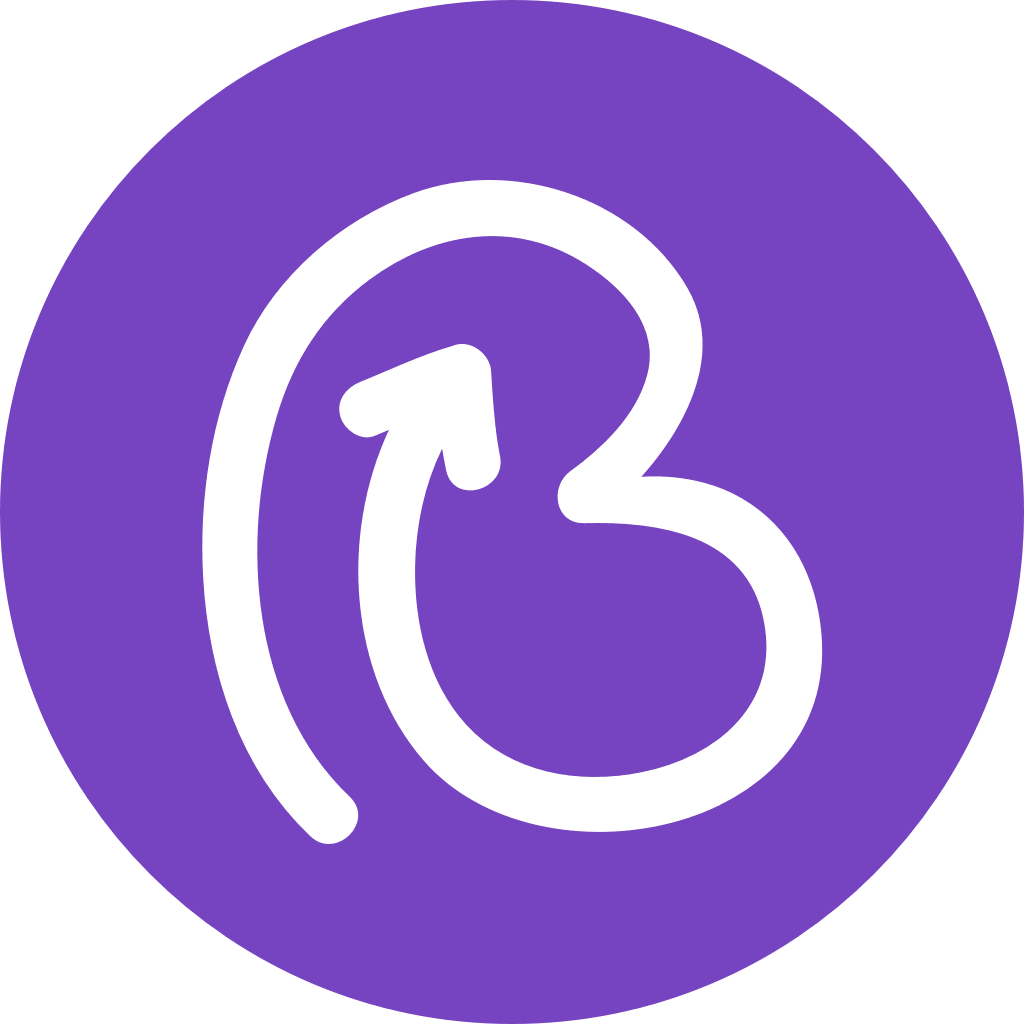Can we search for a keyword within conversation content?
- Yes! You can search for keywords in conversation content using the search bar.
Can we select all properties, one property, or multiple properties?
- Yes, you can select all properties, a single property, or multiple properties.
Once the operator opens the message, will it disappear for everyone else?
- Yes, once an operator opens a message, it will be marked as read for everyone else.
What happens when I reply to a message?
- You’ll be automatically assigned to a message if you reply to it.
What does the "Switch Profile" feature do?
- The "Switch Profile" feature is used if the message matches the wrong profile.
How can customers create their signatures through HTML?
- You can use the Hubspot Email Signature Generator to create signatures for free and add the HTML into Bookboost.
- Manually add the signature to every single message.
What happens if a solved conversation is reopened and the original operator is no longer active?
- The conversation will still be assigned to the original operator, but it will also appear under "All" and in the appropriate view.
What is the workflow of a message?
- When a message comes in, it is marked as "New."
- It then moves between "Waiting for Us" and "Waiting for the Guest."
- These are the stages that require attention.
What happens if a conversation is archived and the guest replies?
- If you archive a conversation and the guest replies, it will create a new conversation.
Is it better to solve or archive a conversation once it is resolved?
- It is better to solve the conversation once resolved for quick access.
- Archiving is useful for cleaning up your folder, especially for older conversations.
- Note: Archived conversations cannot be reopened.
Please contact us through the ‘Talk to Us’ on the left Menu in the platform or through the Bookboost Support email at support@bookboost.io if you have questions or need additional support.