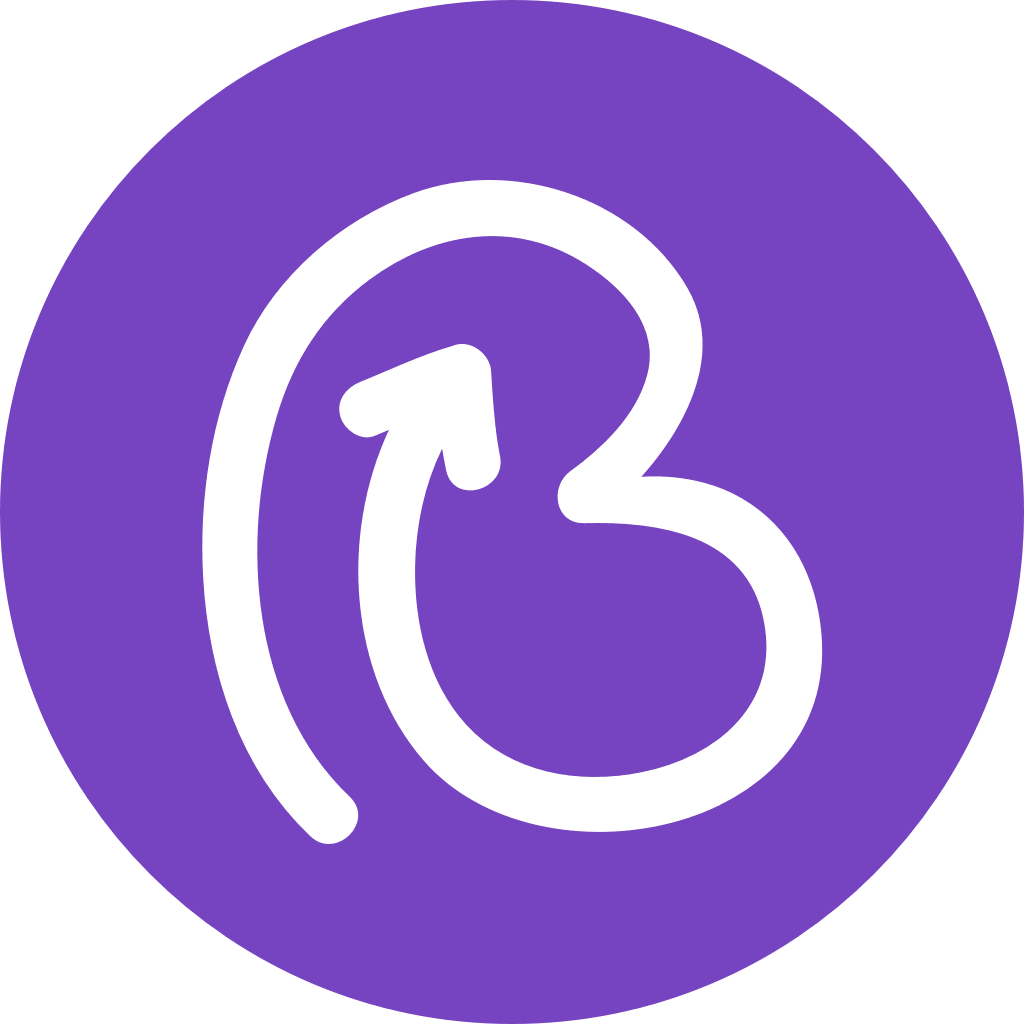Follow the steps below to add your Customer Data File to Bookboost.
A step-by-step, from adding your CSV file to creating an Audience to be used in your Campaigns.
In a nutshell:
- Make sure to follow the Google Sheet Instructions. Click here to find them. a. We recommend always using Google Sheets as their CSV format is the most compatible. b. In case any instructions are not followed, your Import might FAIL.
- Save your Google Sheet file in CSV.
- Import your CSV File.
- Add that File to a List.
- Add that List to an Audience.
- Add that Audience to a Campaign.
Please get in touch with us through Bookboost Support email at support@bookboost.io if you have questions or need additional support.